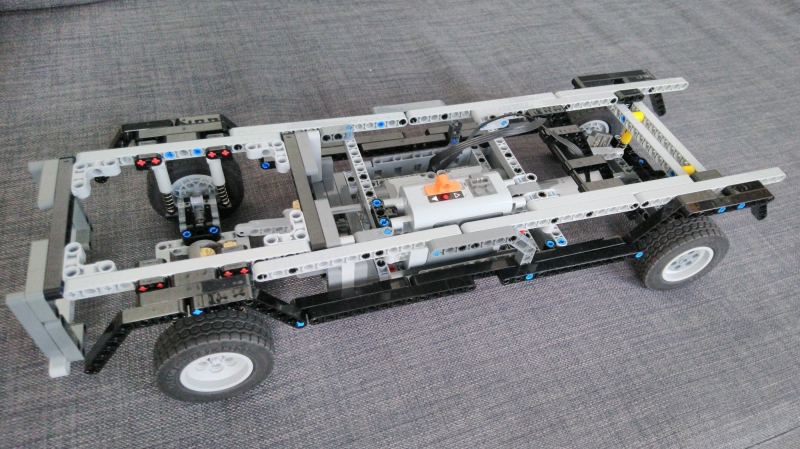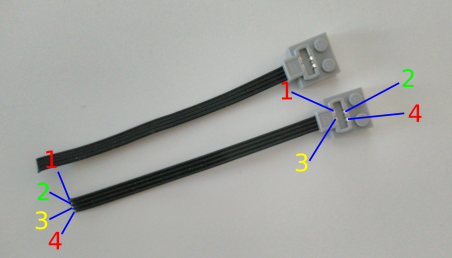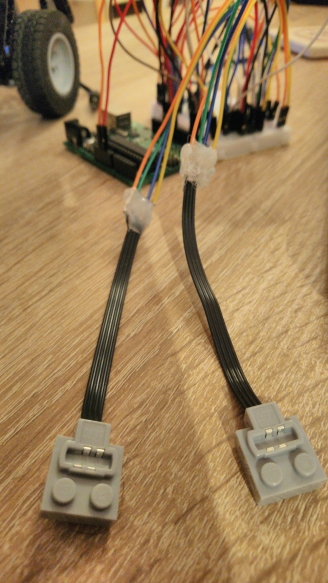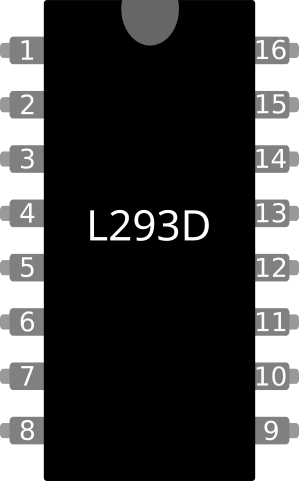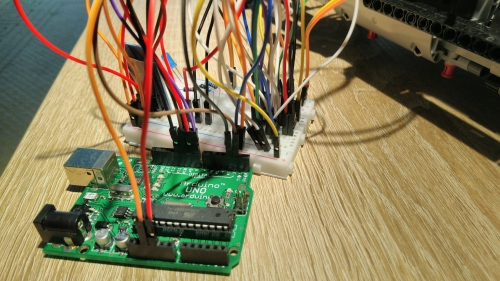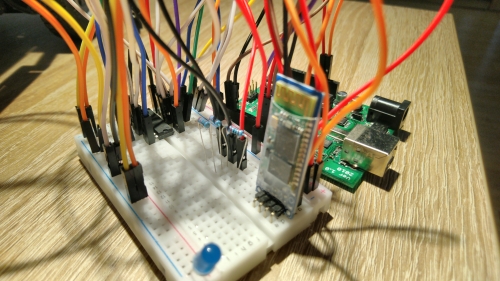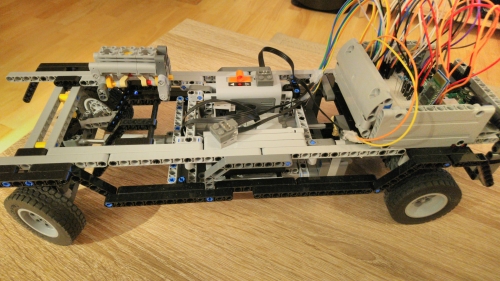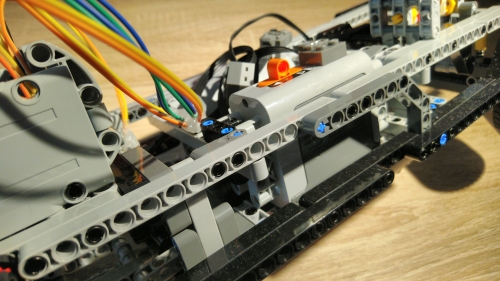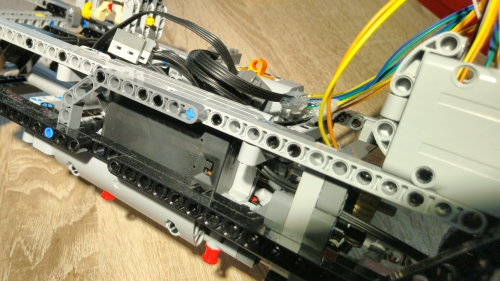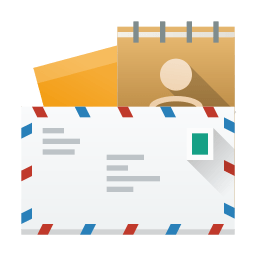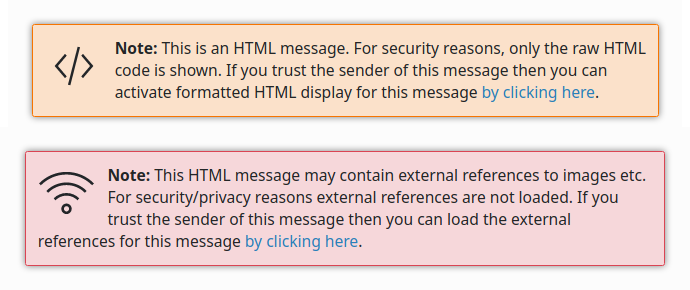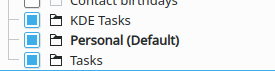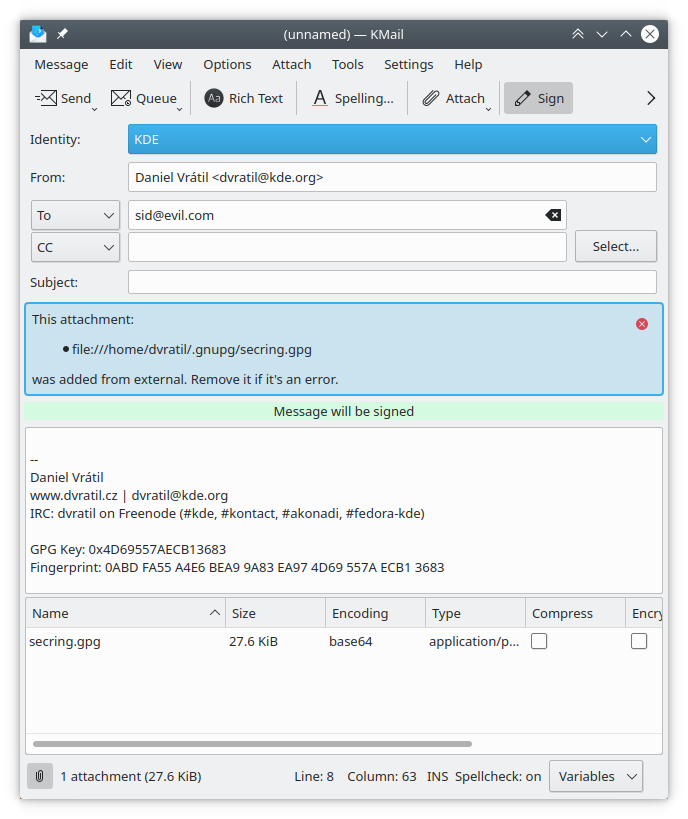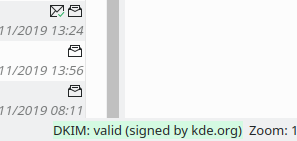KDE PIM Sprint 2024 Report
In 2021 I decided to take a break from contributing to KDE, since I felt that I’ve been losing motivation and energy to contribute for a while… But I’ve been slowly getting back to hacking on KDE stuff for the past year, which ended in me going to Toulouse this year to attend the annual KDE PIM Sprint, my first in 5 years.
I’m very happy to say that we have /a lot/ going on in PIM, and even though not everything is in the best shape and the community is quite small (there were only four of us at the sprint), we have great plans for the future, and I’m happy to be part of it.
Day 0
The sprint was officially supposed to start on Saturday, but everyone arrived already on Friday, so why wait? We wrote down the topics to discuss, put them on a whiteboard and got to it.
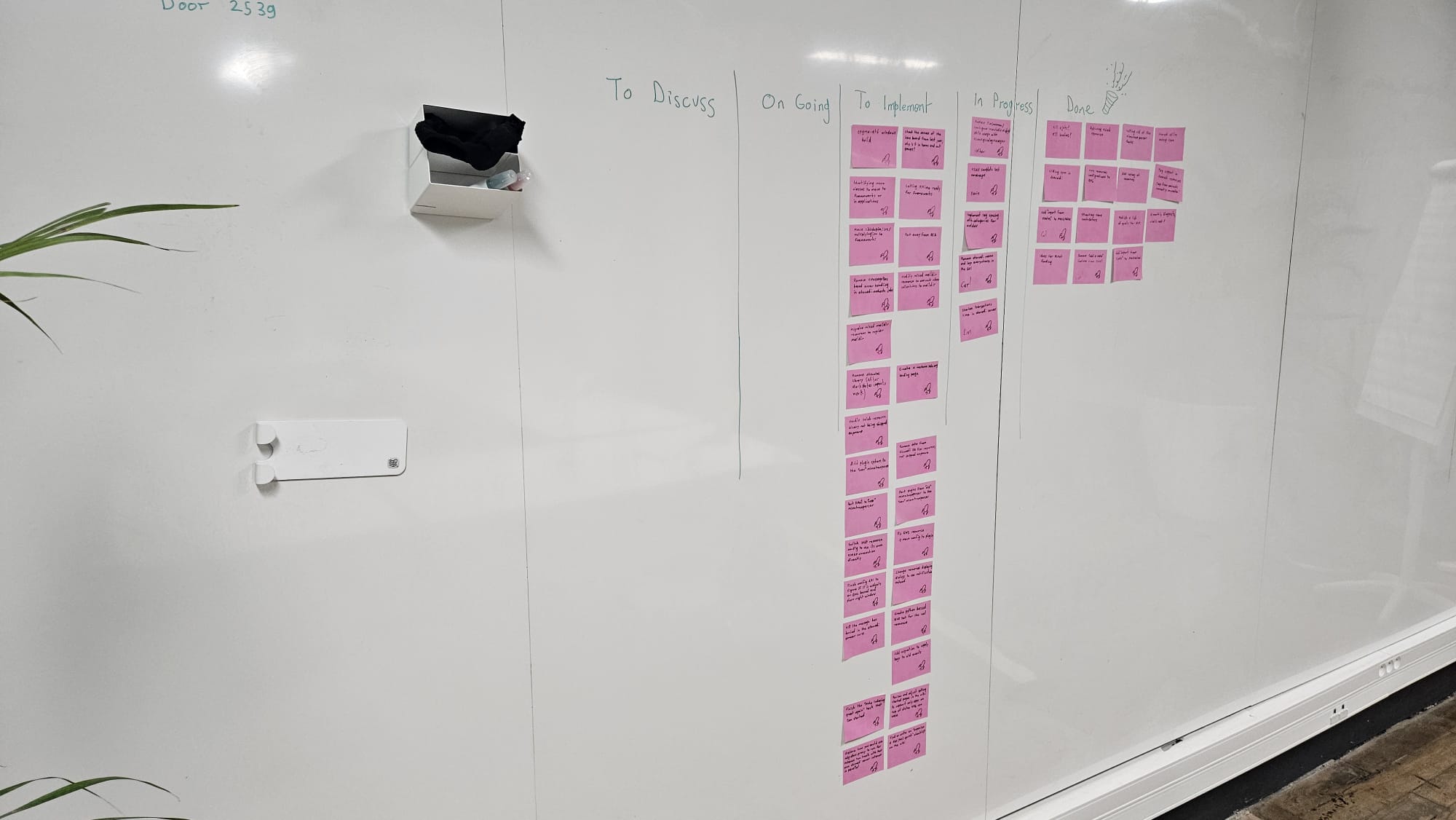
We’ve managed to discuss some pretty important topics - how we want to proceed with deprecation and removal of some components, how to improve our test coverage or how to improve indexing and much much more.
I arrived to the sprint with two big topics to discuss: milestones and testing:
Milestones
The idea is to create milestones for all our bigger efforts that we work (or want to work) on. The milestones should be concrete goals that are achievable within a reasonable time frame and have clear definition of done. Each milestones should then be split to smaller tasks that can be tackled by individuals. We hope that this will help to make KDE PIM more attractive to new contributors, who can now clearly see what is being worked on and can find very concrete, bite-sized tasks to work on.
As a result, we took all the ongoing tasks and turned most of them into milestones in Gitlab. It’s still very much work in progress, we still need to break down many milestones to smaller tasks, but the general ideas are out there.
E2E Testing of Resources
Akonadi Resources provide “bridge” between Akonadi Server and individual services, like IMAP servers, DAV servers, Google Calendar etc. But we have no tests to verify that our Resources can talk to the services and vice versa. The plan is to create a testing framework (in Python) so that we can have automated nightly tests to verify that e.g. IMAP resource interfaces properly with common IMAP server implementations, including major proprietary ones like Gmail or Office365. We want to achieve decent coverage for all our resources. This is a big project, but I think it’s a very exciting one as it includes not just programming, but also figuring out and building some infrastructure to run e.g. Dovecot, NextCloud and others in a Docker to test against.
Day 1
On Saturday we started quite early, all the delicious french pastry is not going to eat itself, is it? After breakfast we continued with discussions, we dicussed tags support, how to improve our PR. But we also managed to produce some code. I implemented syncing of iCal categories with Akonadi tags, so the tags are becoming more useful. I also prepared Akonadi to be cleanly handle planned deprecation and retirement of KJots, KNotes and their acompanying resources, as well as planned removal of the Akonadi Kolab Resource (in favor of using IMAP+DAV).
One of the tasks I want to look into is improving how we do database transactions in the Akonadi Server. To get some data out of it, I shoved Prometheus exporter into Akonadi, hooked it up to a local Prometheus service, thrown together a Grafana dashboard, and here we are:
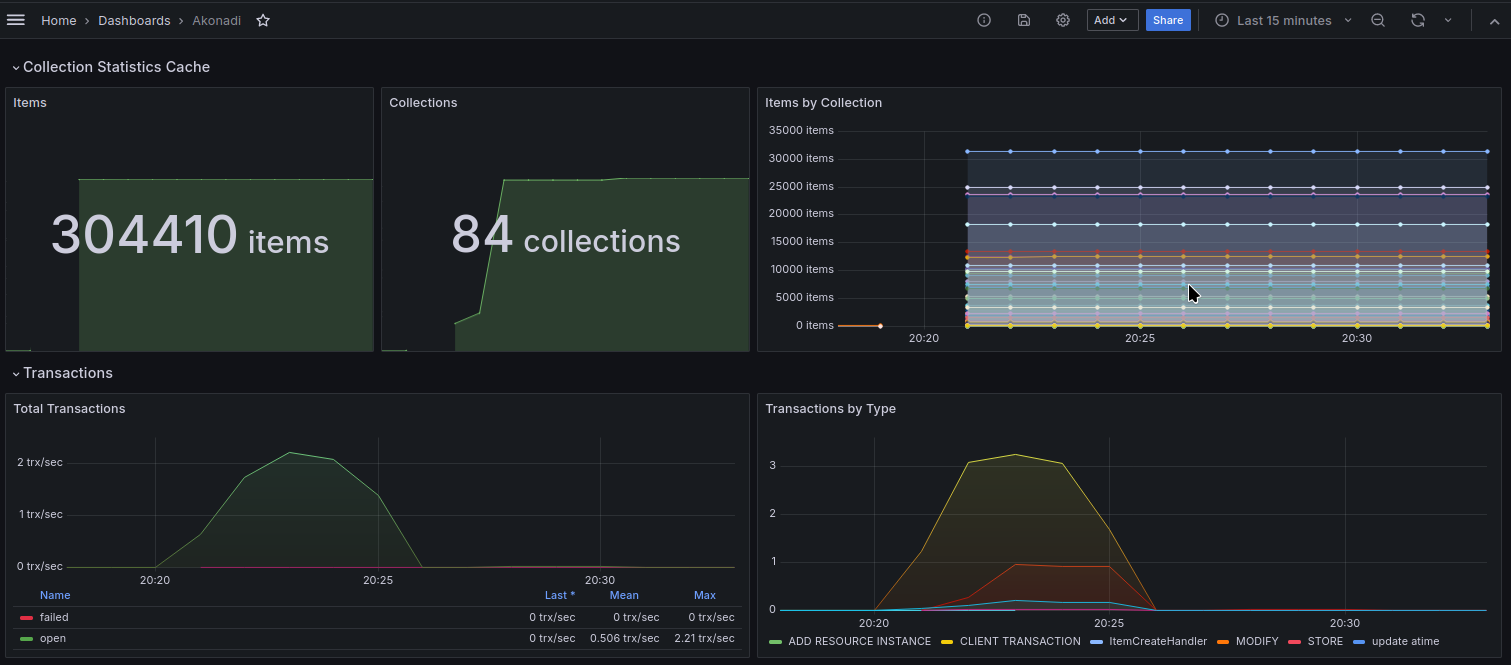
We decided to order some pizzas for dinner and stayed at the venue hacking until nearly 11 o’clock.
Day 2
On the last day of the sprint we wrapped up on the discussions and focused on actually implementing some of the ideas. I spent most of the time extending the Migration agent to extract tags from all existing events and todos already stored in Akonadi and helped to create some of the milestones on the Gitlab board. We also came up with a plan for KDE PIM BoF on this years Akademy, where we want to present out progress on the respective milestones and to give a chance to contributors to learn what are the biggest hurdles they are facing when trying to contribute to KDE PIM and how we can help make it easier for them to get involved.
Conclusion
I think it was a very productive sprint and I am really excited to be involved in PIM again. Can’t wait to meet up with everyone again on Akademy in September.
Go check out Kevin’s and Carl’s reports to see what else have they been up to during the sprint.
Did some of the milestones caught your eye, or do you have have any questions? Come talk to us in our matrix channel.
Finally, many thanks to Kevin for organizing the sprint, Étincelle Coworking for providing us with nice and spacious venue and KDE e.V. for supporting us on travel.
Finally, if you like such meetings to happen in the future so that we can push forward your favorite software, please consider making a tax-deductible donation to the KDE e.V. foundation.